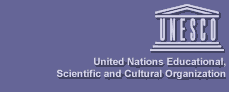|
Museolog is a software system, developed by EUROCLID within UNESCO HeritageNet project,
and localised by NGO Open Systems where initial functions of inputand editing of museum
catalogues are provided by a modern intuitive graphical interface using forms and menu.
Museolog offers the following functions:
1. The software enables the creation of a record
across several interactive sessions, with the possibility
to save non-validated, incomplete records for
future completion. Access to the database is controlled
with a sophisticated model for managing access
rights to various operations and various parts
of the database.
2. Managing objects movements and restoration
work.
Whenever an object is moved from one place to
another within the museum, or from the museum to
an external place (loans), the movement is properly
recorded. A ?movement sheet? is printed. The software
enables to print at any moment the list of all
object on loan, with the origin and destination
places. In case of restoration work, the type of work
(cleaning, etc.), the physical method used, and the
reference of the digital photos taken before and after
the intervention are recorded.
3. Searching and selecting records.
Searching in the catalogue is possible using Boolean
queries. When query terms uses a controlled
vocabulary, the user has the possibility to browse
the thesaurus or the index valid for this term. Retrieved
records will be displayed first as a short list
of titles that can be selected by point and click for
consulting the full record.
4. Printing records.
Any selected record is printable, eventually with the
relevant image inserted in the document.
5. Managing images (digital photographs).
Modern methodologies for museum cataloguing
recommend that all objects should be photographed.
Digital images are be indexed in the museum
database, and archived on recordable CD-R.
The CDs themselves are numbered and indexed in
the database. For any museum object it is therefore
easy to retrieve first the relevant CD, and second
the image(s) of the object.
6. Saving and archiving the database.
The user has the possibility to save the current
state of the database on a CD-R, and to rebuild it in
case of severe hardware or software crash.
7. Exporting data.
A function enables to export selected information
from the database in XML format, making possible
to transfer data to another database, typically a
Web site.
8. Managing thesauri and authority lists.
The user has the possibility to load, browse, edit
and export thesauri and terminology resources,
hence supporting cooperative terminology definition
and exchanges.
|